3
I have Dell XPS 17 702X notebook with on board Synaptic TouchPad.
I recently updated Dell licensed Windows 7 to Windows 10 with only issue to get work WiFi driver to be able to receive other via Windows Update.
My notebook is officially out of warranty and support period and officially Dell doesn't support Windows 10 for my laptop.
But I receive all necessary drivers via Windows Update.
My primary OS is Debian and Xorg drivers for Synaptic provides two finger scroll to me.
Windows 10 register Synaptic TouchPad as PS/2 Compatible (Microsoft I8042prt Driver from 2006 year) and so there are no option to edit gesture preference.
Occasionally I should make tasks on Windows and wander how can I make two finger scroll on Windows?
Synaptic driver download page for TouchPad series list pack with size of 130 MB. I think that it is bloatware and afraid that my system hijacked by vendor ads/spying programs. Am I wrong?
UPDATE I check zip content and seems that most space take a .wav files. So I assume that installers are not bloated.
I try both (Windows 10 PS/2 and SMBus Devices v19.0.19.1 and Windows 10 I2C Devices v19.0.19.1) setups. Both reported success on installation finish but even after rebooting TouchPad uses old Microsoft signed drivers.
There are note on driver download page:
NOTE: Installing a generic driver may result in the loss of
OEM-customized Synaptics pointing device functionality
Seems that Microsoft generic mouse driver prevent from properly registering Symantec drivers. Any suggestions here?
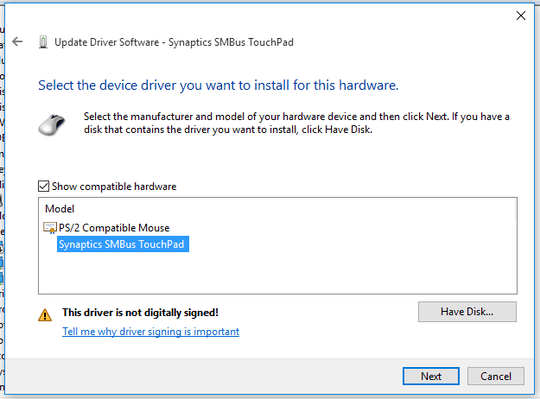
The large filesize of the driver pack may be due in part to localisations (multi-language support) or simply the inclusion of multiple versions of the driver, only one of which your system will actually select to be installed. Bloatware? Maybe. Malware? I doubt it. – Wingman4l7 – 10 years ago
Ok, I check
.ziparchive from official Synaptic web site and there are a lot of.wavfiles. So really it is not bloated. I try to install but have issues. Seems that generic Windows driver block from applying Symantec driver. – gavenkoa – 10 years agoJust install the driver package. If it doesn't switch over to that driver instead, you can manually change it over with the Device Manager, assuming you picked the right driver download. – Ben Richards – 10 years ago